Exploring the Wonders of a Headless Server for Beginners
Are you a newbie who wants to dive into the world of server technology? Do you want to know what a headless server is and how it works? If so, then you're in the right place! In this article, we'll explore everything you need to know about headless servers, from what they are to how to set them up. So, let's get started!
What is a Headless Server?
A headless server is a computer that runs without a graphical user interface (GUI). It means that there's no monitor, keyboard, or mouse attached to it. Instead, you access it via a command-line interface (CLI) or a remote desktop connection. In simpler terms, it's a server that works even without a display or any input devices attached to it.
Headless servers are ideal for running applications that don't need a GUI, such as web servers, file servers, or databases. They're also perfect for running services that need to operate 24/7 without any interruptions.
Why Use a Headless Server?
There are several benefits of using a headless server, such as:
- Cost-Effective: As headless servers don't require any display or input devices, they're more affordable than traditional servers.
- Flexible: You can access a headless server from any device that has an internet connection, making it more versatile than traditional servers.
- Efficient: Because headless servers don't require any GUI, they use fewer resources, making them more energy-efficient.
- More Secure: As headless servers don't require any GUI, they're less prone to hacking and phishing attacks.
How to Set Up a Headless Server
Setting up a headless server may seem daunting, but it's not as complicated as it sounds. Here are the steps to setting up a headless server:
- Choose the Right Hardware: First, you need to choose the right hardware for your server. Typically, you need a motherboard, CPU, RAM, hard drive, and a network interface card (NIC).
- Install the Operating System: Once you've chosen the hardware, you need to install the operating system (OS) on the server. There are several OS options available, such as Linux, Windows Server, or FreeBSD.
- Configure the Network Settings: After installing the OS, you need to configure the network settings of your server. This involves setting up an IP address, subnet mask, and gateway for your server.
- Install the Necessary Software: Depending on what kind of server you want to run, you need to install the necessary software. For instance, if you want to run a web server, you need to install Apache or Nginx.
- Configure Security Settings: Lastly, you need to configure the security settings of your server. This involves setting up firewalls, securing user accounts, and enabling encryption.
Best Practices for Running a Headless Server
- Running a headless server requires attention to detail and careful monitoring. Here are some best practices to ensure that your headless server runs smoothly:
- Update Regularly: Keep your server updated with the latest security patches and software updates.
- Use Strong Passwords: Use strong passwords for all user accounts and limit the number of users who can access the server.
- Back Up Your Data: Regularly back up your data to prevent data loss in case of hardware failure or software corruption.
- Monitor Resource Usage: Keep track of your server's resource usage, such as CPU, RAM, and disk usage, to avoid performance issues.
In conclusion, headless server technology is a great way to harness the power of server technology without the use of a GUI. It's cost-effective, flexible, and efficient, making it ideal for running a variety of applications. With the right hardware and software, setting up a headless server is easy, and the best practices outlined in this article will help you keep your server running smoothly. So, why not give headless server technology a try? You'll be pleasantly surprised by its capabilities!
« Return to "CUSG Blog Corner"
- Share on Facebook: Exploring the Wonders of a Headless Server for Beginners
- Share on Twitter: Exploring the Wonders of a Headless Server for Beginners
- Share on LinkedIn: Exploring the Wonders of a Headless Server for Beginners
- Share on Pinterest: Exploring the Wonders of a Headless Server for Beginners